Google analytics is another tool google provides us, which is very useful to track your website information. You can see how many visitors come to your website, the country of these visitors, keywords visitors used to search your site, and much other info. Of course it’s very convinent to use, and very easy to integrate with Github pages blog.
Just following steps below you can use google analytics for you website:
1.go to Google Analytics to create an account, or you can log in with your google account.
2.after you log in, you can see the page below, where you will enter your website information. You just need to input your web site url, if you don’t have sepecial setting. Then click blue button “Get Track ID” in the below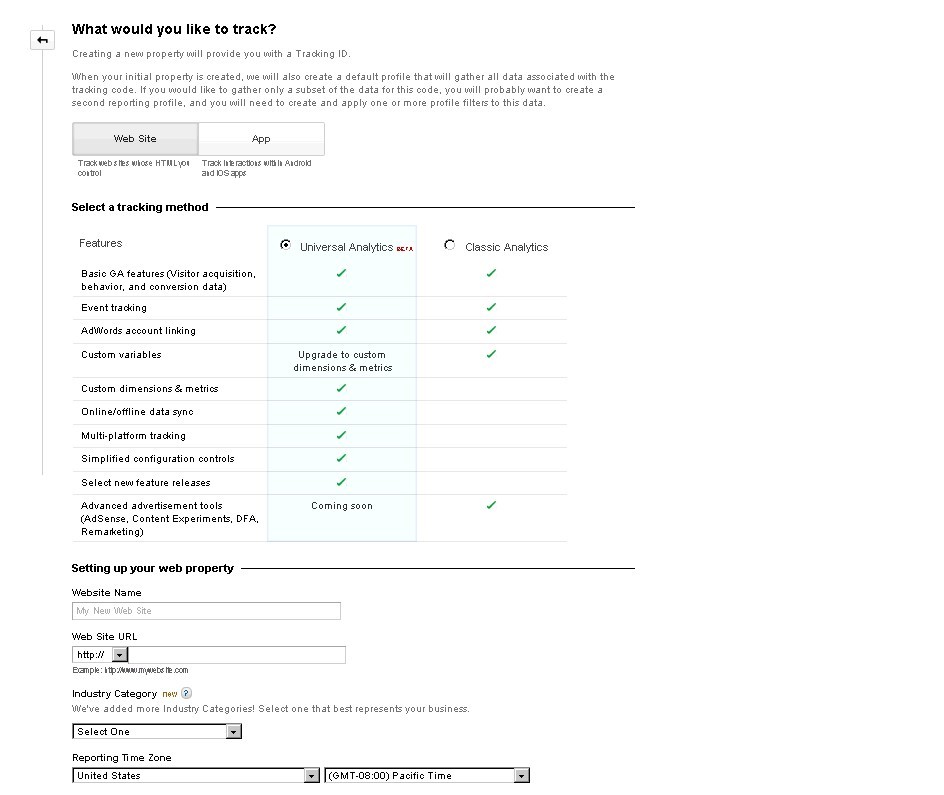
3.Browse to your website directory (github page branch), find default.html in your theme, and Add google analytics track script in the